Step One: Make a Mistake! Check. Done. See aforeposted (I know its not a word).
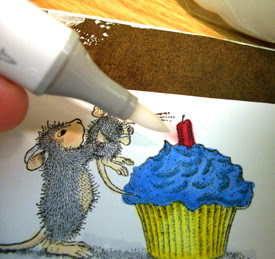
Step Two: Lightly use your Colorless Blender 0 to tap and swoosh towards you (technical jargon lol), by gently rubbing the tip of your copic sketch with the paper and lifting away from the paper. Repeat. Many times. Oh and as an aside, I seem to be getting better with the camera and this picture shows alot of the detail in the coloring, especially the Mouse's blush.

Step Three: Watch the color fade. Tap and Swoosh. Move on to the next part of your coloring. Return to your mistake. Tap and Swoosh.

Step Four (optional): If your mistake was like mine, dark and rather larger, you may want to turn your paper over and repeat the tapping and swooshing.

Step Five: Smile at your almost completely faded mistake!
Some extra tips: Remember, you are using a blender and it likes to disperse color. Be careful not to touch any of your colored image with the blender, as it will drain the color and give it a tye-dyed effect (fun technique, when intentional, maybe tomorrow's tutorial HINT HINT!).
Do not give up! I have found that 95% of my mistakes will come out, after much tapping and swooshing.
ElyBlair
Some extra tips: Remember, you are using a blender and it likes to disperse color. Be careful not to touch any of your colored image with the blender, as it will drain the color and give it a tye-dyed effect (fun technique, when intentional, maybe tomorrow's tutorial HINT HINT!).
Do not give up! I have found that 95% of my mistakes will come out, after much tapping and swooshing.
ElyBlair





6 comments:
ok....your 2nd post has convinced me I need a colorless blender!! Congrats on your new blog and good luck!!!!!
Great explanation of how to "fix" your mistakes or unknown opportunities to learn, as I sometimes call them.
Wonderful!!! I love using my colorless blender to remove small mistakes and to create great highlights on images.
Great coloring on your image too!
oh! Good idea about doing it on the back too! Thanks!
Thanks for the great Copic tips! And welcome to the blogging world . . . ;)
What a great idea, now if only you had a tutorial on how to fix prismacolor mistakes!!
Post a Comment