I am really loving my new found need to play with photoshop! I think I am getting better at fixing my pictures and I am even learning better ways to take them. Blogging is definitely an eye-opening experience from working out in words how you create to seeing how many people view your blog across the world. As a political science student, this is truly fascinating to me! So on a much lighter note, here is my copic tutorial on shading apples. 
Step One: Gather Image. Stamp in Adirondack Pitch Black on Geogria Pacific Paper.

Step One: Gather Image. Stamp in Adirondack Pitch Black on Geogria Pacific Paper.
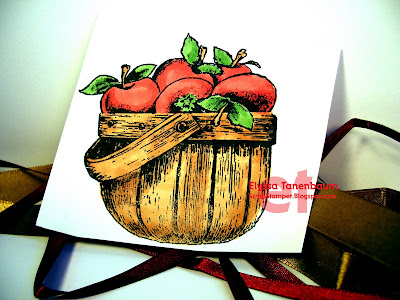 Step Two: Lay down your initial colors. I used R14, G40, E33 and YR31 for my first layers. I was able to everything you see above just by layering these colors. I would let it dry and then come back to it. The shading of the image helps, but I always try to remind myself of where the light is coming from, in this case the upper left hand corner.
Step Two: Lay down your initial colors. I used R14, G40, E33 and YR31 for my first layers. I was able to everything you see above just by layering these colors. I would let it dry and then come back to it. The shading of the image helps, but I always try to remind myself of where the light is coming from, in this case the upper left hand corner.
Step Three: Add your darker colors. For me this include E37, G27, R27, R29 and more coats of Y31. I used Y31 over the entire basket to unify the colors.
I really love this image!





7 comments:
Love your apple image.....your colors blend beautifully!
Cute image and great coloring! Very nice!
nice image and great tutorial on showing how to use those copic markers..
yeah...I have all those Copics and could never do this!
You are so talented:)
Your coloring is fabulous! Keep up the good work and good luck with your studies.
Very pretty!!! What is your major in school
Holy cow! That is gorgeous.
Post a Comment